Glitter TextTutorialClick on thumbnailed images to enlargeSome people had asked about this on cb, so i decided to make a tutorial for it. This is kind of long and took me a while so i hope it helps!
1. Make a new document. I used 430 by 150.
2. Write in whatever you want. If you want it to come out nice, use the Smooth option here:

3. Right click on the layer with the text to rasterize it.
4. Duplicate the text layer by pressing ctrl+J.
5. Make the top layer invisible by clicking the eye on that layer:
On the bottom layer now, draw in some glittery shapes using the brush tool. I used some of the default brushes provided by photoshop, but use any other glittery brushes if you want. Here are my two layers (feel free to make more if you want):
And, these are the brushes that I used. Someone had trouble, so I hope this helps!

6. On both layers, add noise. >>Filter>>Noise>>Add Noise.
Amount: 5%
Distribution: Gaussian
Monochromatic: checked
7. Now, to both layers, apply the film grain filter. >>Filter>>Artistic>>Film Grain. Change the settings around because it will be different for different types/sizes of fonts:
Grain: 4
Highlight Area: 0
Intensity: 10
8. Now, jump to Imageready.
9. Duplicate the text layer through here by dragging it to this icon:
10. Make sure that this is what is visible for the first and second frame, consecutively:
11. Make sure that animation is set to forever. Set the time for each frame like this, I used 0.1 seconds:
12. Press the play button, and this is what you have:



